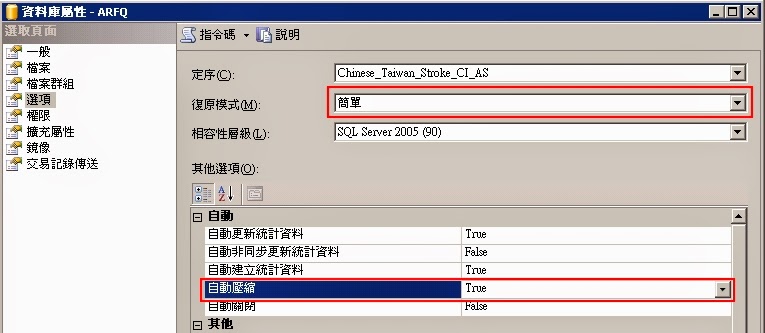PostDemo.aspx
<%@ Page Language="C#" AutoEventWireup="true" CodeBehind="PostDemo.aspx.cs" Inherits="PassValuesBetweenPages.PostDemo" %>
<!DOCTYPE html>
<html xmlns="http://www.w3.org/1999/xhtml">
<head runat="server">
<title></title>
</head>
<body>
<form id="form1" method="post" action="PostDemo.aspx?p1=test456">
<div>
<input name="test" value="test123" type="text" />
<input type="submit" value="送出" />
</div>
</form>
</body>
</html>
PostDemo.aspx.cs
using System;
using System.Collections.Generic;
using System.Linq;
using System.Web;
using System.Web.UI;
using System.Web.UI.WebControls;
namespace PassValuesBetweenPages
{
public partial class PostDemo : System.Web.UI.Page
{
protected void Page_Load(object sender, EventArgs e)
{
if (Request.Form["test"] != null)
{
string strTest = Request.Form["test"].ToString();
string strP1 = Request.QueryString["p1"].ToString();
Response.Write("test : " + strTest);
Response.Write("p1 : " + strP1);
}
}
}
}