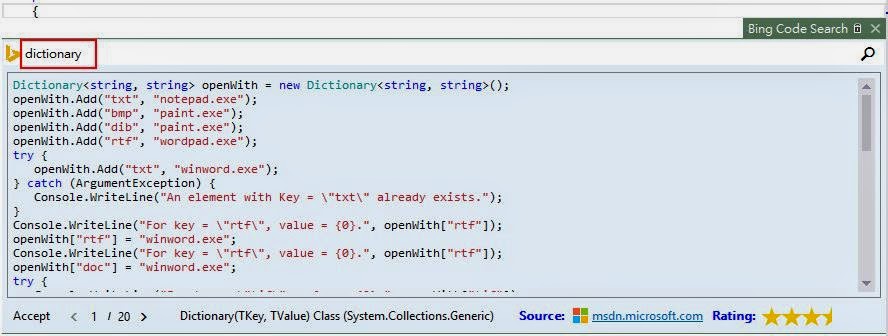參考 : http://taitems.github.io/jQuery.Gantt/
Handler.ashx
<%@ WebHandler Language="C#" Class="Handler" %>
using System;
using System.Web;
using System.Web.SessionState;
using System.Collections.Generic;
public class Handler : IHttpHandler,IReadOnlySessionState {
public void ProcessRequest (HttpContext context) {
List listHD = new List();
listHD.Add("[\"/Date(1325433600000)/\"]");
listHD.Add("[\"/Date(1325520000000)/\"]");
listHD.Add("[\"/Date(1325692800000)/\"]");
context.Response.ContentType = "application/json";
context.Response.Charset = "utf-8";
context.Response.Write(new System.Web.Script.Serialization.JavaScriptSerializer().Serialize(listHD));
}
public bool IsReusable {
get {
return false;
}
}
}
getHD.js
$.ajax({
type: 'post',
async: false,
url: "Handler.ashx",
dataType: "json",
contentType: 'application/json; charset=utf-8',
success: function (result) {
hd = result;
},
error: function () {
hd = '';
alert('讀取假日資料錯誤!');
}
})
gantt.html
<script src="js/getHD.js" type="text/javascript"></script>
$(function() {
$(".gantt").gantt({
holidays: hd,
...
}